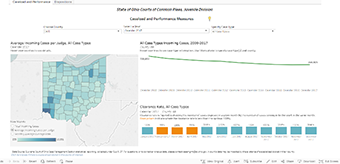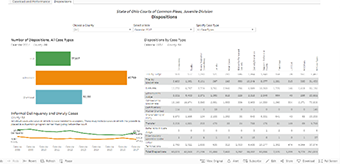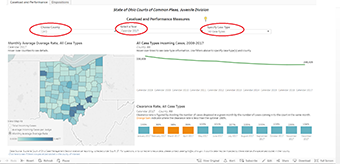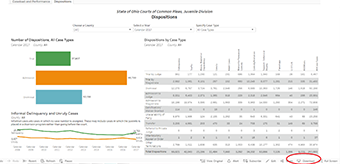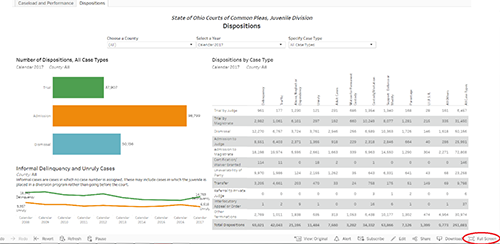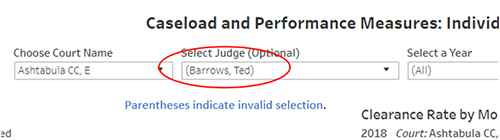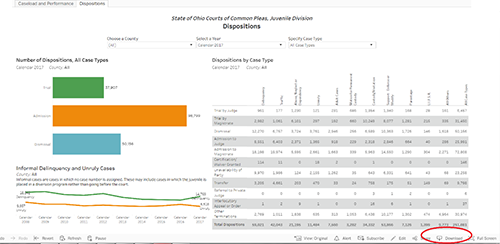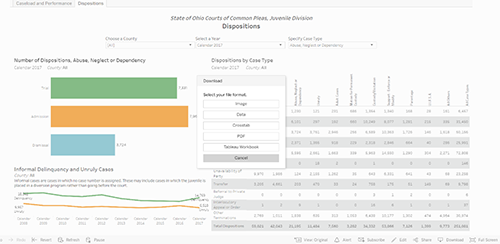State of Ohio Court Statistics
Statistics are collected monthly (or quarterly, for probate courts) from each judge and submitted to the Case Management Section of the Supreme Court of Ohio in accordance with Sup.R.37. Please visit the Statistical Reporting Information and Forms page to see the reporting forms to understand the types of data elements collected, a definition of case types, and the directions for reporting these statistics. The case statistics reported to the Supreme Court, and used in the dashboards here, are aggregate summaries of the numbers of cases in particular categories. The Supreme Court does not collect information on individual cases.
Data Dashboards
About
These dashboards were created to assist the public, media, and courts in accessing and using case statistics. They are intended to be a tool for courts to monitor and improve case management processes as well as to increase transparency and accessibility to the operation of the courts by the media and public.
The data reported in these dashboards comes from the reports submitted to the Supreme Court. Validations are in place to help ensure consistent reporting procedures, though errors still happen. If you notice a reporting error, please follow the procedure outlined in the FAQ to correct the error.
Current Year Data and General Completeness
In addition to data going back 10 years, because the dashboards also contain data for the current year—and that necessarily means partial-year data—it is important for users to understand that current year data is incomplete, and not solely because it is partial-year data.
Although the courts are required under Sup.R. 37 to provide their reports monthly (or quarterly, for probate courts), situations can arise that cause a delay in reporting. This issue is particularly important when looking at data in multi-judge courts. For example, if one of the judge’s monthly reports in a two-judge court are delayed, that court’s caseload statistics are incomplete, which may not be immediately evident when viewing that court’s current year statistics. In addition, data for full calendar years is typically not completely compiled until around the end of the first quarter of the following year. Users are encouraged to confer at any time with the Case Management Section if they have any questions concerning the completeness of the statistics appearing in the dashboards.
New Dashboards
New dashboards for the trial courts are available below. These will replace the historical dashboards, which will be retired later in 2025.
Courts of Common Pleas
Municipal & County Courts
Courts of Appeals
Contact Information
Statistics Section
Supreme Court of Ohio
65 South Front Street, 6th Floor
Columbus, Ohio 43215-3431
Manager:
Brian Farrington
614.387.9412
Statistics Analyst:
Joel Gottke
614.387.9446